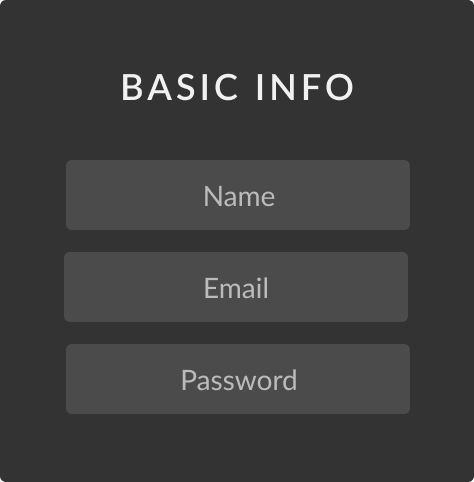Google Analytics
We looked at registration funnel data to figure out where we were losing users. Our 10-step funnel tracked the entire onboarding flow, from download to completed registration.
Identifying the culprit screen
We were losing more than half of our potential users on the verification screen. This part of the sign-up required users to verify their account by receiving a confirmation code or connecting a social media profile.