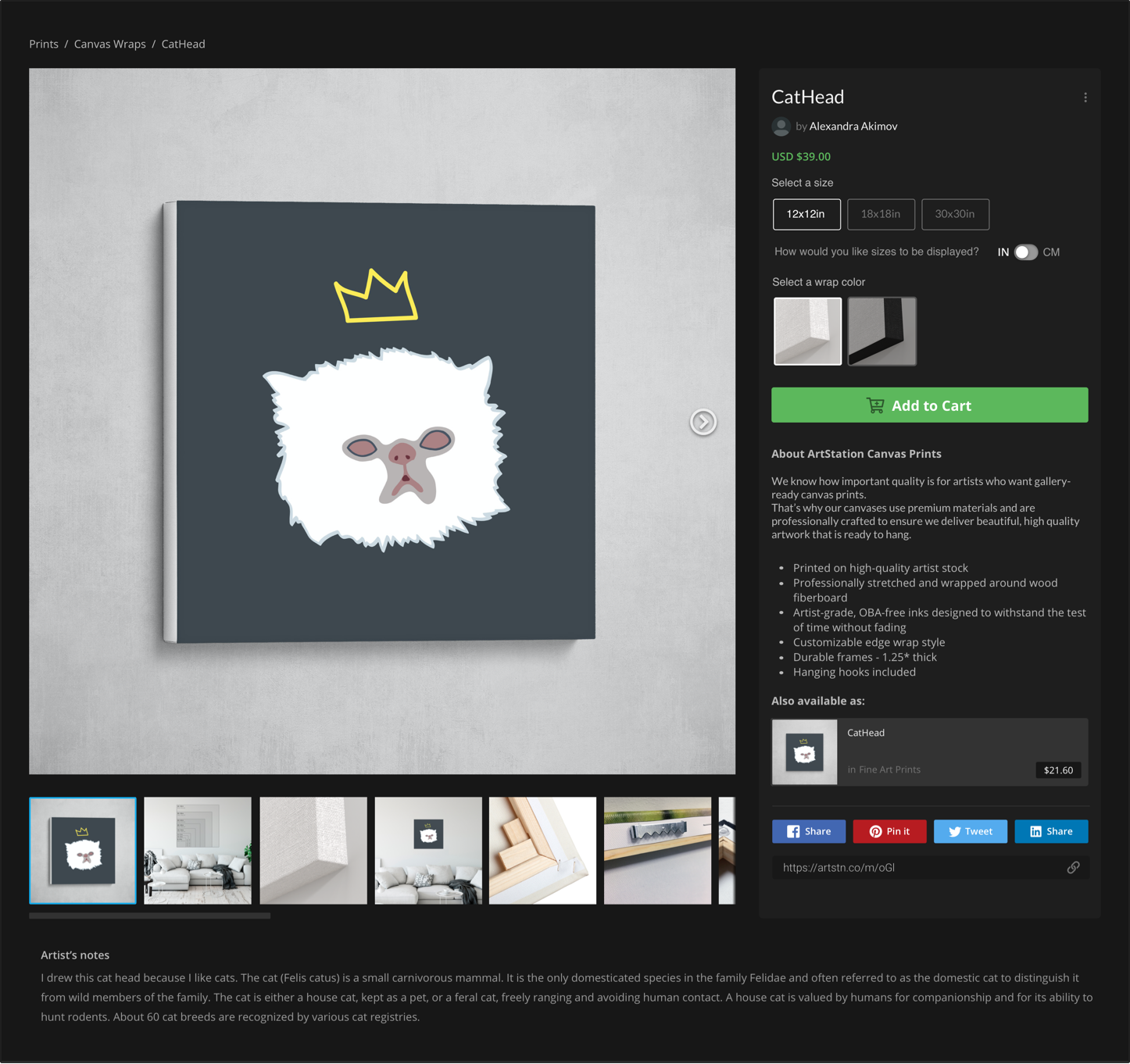ArtStation is the go-to platform for artists working in the film and games industry (with a growing segment of independent digital artists).
Many artists maintain profitable side businesses selling digital goods on the ArtStation Marketplace. Seeing how successful ArtStation can be as an e-commerce platform (and after years of requests for this feature), we decided to go ahead and build ArtStation Prints, a framework for selling high-quality art prints on-demand.
UX Research, Product Strategy, UX & UI Design
Frantz Rogeon - Product Management
Artem Budiansky - Frontend Development
Ruslan Gatiyatov, Nikita Kononov - Backend Development
Serhii Korol, Reeval Gimaev - QA